There are many ways to compress files we will discuss them in this article and I will tell you about all the ways by which you can compress files and can store them and easily decompress them by using small size tools like WinRAR or 7zip
There is a there is also a method which is already in Windows by which you can compress files and can decompress them when you need them.
Here are some Benefits of compressing files on the hard disk in Windows:
- The first benefit is that this is your size and makes the hard disk empty and you can use the space for other boys 2
- It also makes your hardest to look clean when you compress file in the same format and you can store them in the same folder.
Here are the ways by which you can compress your files in Windows:
In this method, the softwares used are 7zip and WinRAR.These are the tools which are made to compress files in Windows.
How to Compress files in Windows by Using Software like WinRAR or 7zip:
- First of all download 7zip or WinRAR from here. In WinRAR, you might need a premium version to compress files.
- After downloading install them on your computer.
- After installing select the file you want to compress and then right-click on it.
- After Clicking on it you will see an option Add to Archive and after that, you will see a window where you can change the size and can select the type of format you want you can also divide it into parts you want. Mean is that you can also divide the single file into parts so that it can be sent to anywhere with ease.
- Then it will automatically save the compress files that folder and will save them in the same folder or where you wanted them to be.
How to compress files using Window:
- First of all, select the drive and then right-click to choose properties.
- Then there is a box in the bottom where there is written compress the drive to save disk check the box.
- It will compress your whole C drive.
But if you do not want to compress your whole drive, you can select the folder which you want to compress like you can select any folder and
- Then click on the properties
- Then click on Advance in an Advance attribute you will find an option compress contents to save disk space check the check this option and then click ok.
- Then the compression will start and your files will be compressed.



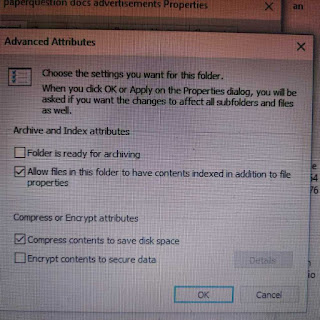


0 Comments:
Post a Comment